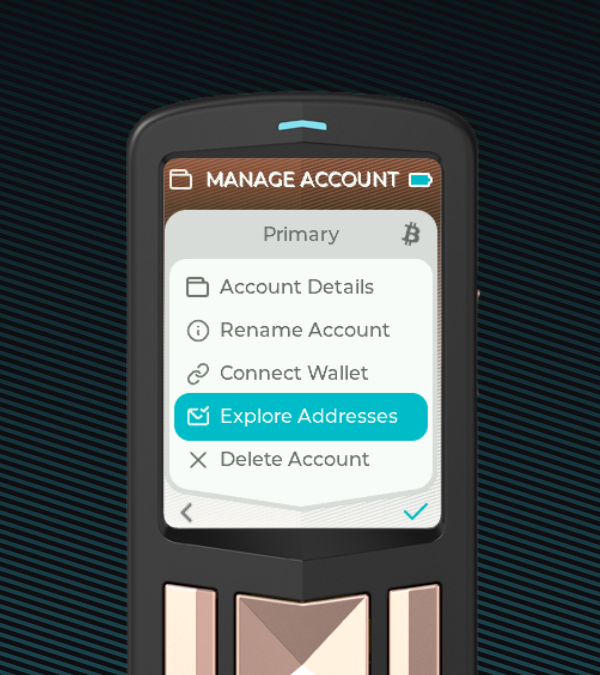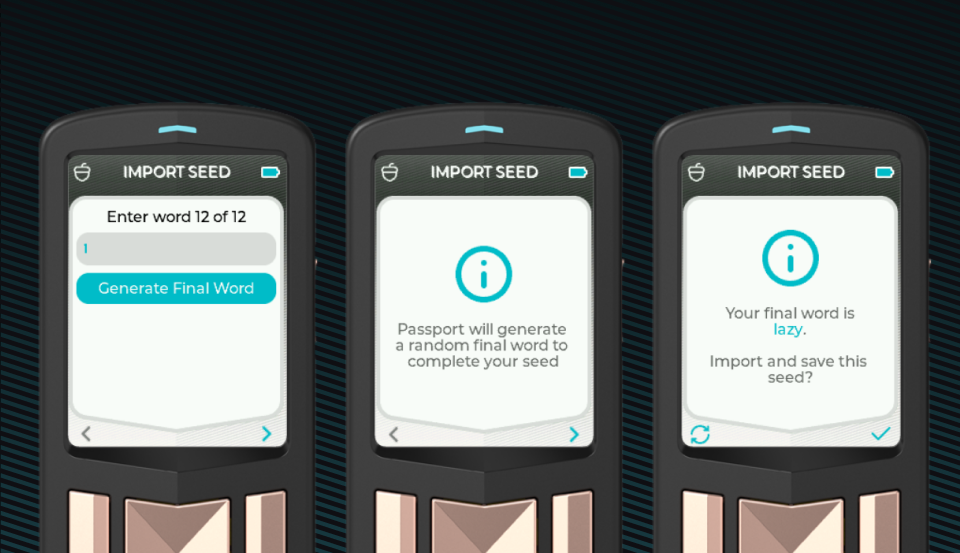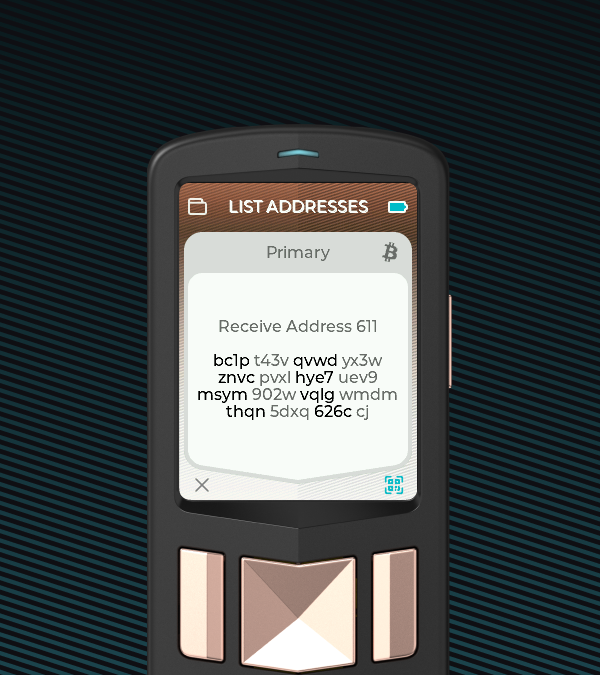We’re thrilled to announce a groundbreaking release of Envoy, our mobile companion app for Passport. This new update transforms Envoy into a standalone Bitcoin mobile wallet with powerful account management and privacy features.
Envoy makes financial sovereignty more accessible than ever before and radically lowers the barriers to Bitcoin self custody.
Notably, Envoy Magic Backups take the pain and worry out of setting up and backing up a mobile wallet, allowing you to get up and running in 60 seconds and restore your wallet anytime, on any device, in just three taps. It’s time you experienced Bitcoin, simplified.
Read below to learn more, or dive right in and download Envoy now!
THE BEST OF BOTH WORLDS
With mobile wallet support in Envoy, the combination of Envoy + Passport empowers you to store your wealth in an ultra secure, intuitive hardware wallet while also spending Bitcoin on the go in just a few taps. Move funds back and forth between Envoy and Passport, make airgapped transactions, and access your spending and saving balances from anywhere – all in a single app!
Not a Passport owner? This update introduces full Bitcoin wallet functionality on your iOS or Android phone. Use Envoy to store and spend your Bitcoin with strong security, privacy via Tor, and a streamlined setup experience.
We are excited to bring our best-in-class design, intuitive and approachable user experience, and peace of mind to smartphone users across the globe – no Passport required.
WHAT IS A “MOBILE WALLET?”
In Bitcoin, the term “mobile wallet” refers to any wallet that keeps your keys on an internet-connected smartphone for easier spending and receiving of funds. While you should not keep your life savings in a mobile wallet, it provides easier access to a small amount of Bitcoin for spending, withdrawing from an exchange, and onboarding new users.
Envoy has traditionally been a “watch-only wallet” that connects to Passport, allowing you to view your balance and create transactions, but providing limited functionality when you are away from your hardware wallet. Now you can enjoy Envoy as a full-featured Bitcoin wallet on the go.
EXPERIENCE MAGIC BACKUPS
Envoy introduces a new seed-less onboarding experience called Magic Backups. While Envoy users can of course manually handle seed words if desired, we aimed to engineer a solution that enables 60-second onboarding and automatic encrypted backups of Envoy’s private key and application data (such as settings and labels), with a full restore taking just three taps.
Additionally, we wanted to ensure that Envoy does this without collecting any user data – no email address, no passwords, no IP address (when Tor is enabled) – no friction!
We expect Envoy Magic Backups will lead to a massive increase in self custody, with easier onboarding than you’d find at any Bitcoin exchange or custodian.
HERE’S HOW ENVOY MAGIC BACKUPS WORK
- Envoy generates a seed and stores it on your phone’s secure element.
- Since most users have iCloud Keychain or Android Auto Backup enabled, the seed is automatically synced to your other iOS or Android devices – fully end-to-end encrypted, without needing to give Envoy permission to access your iCloud or Google account. This encryption means that only you can access this data, not even Apple or Google.
- Learn more about iCloud Keychain.
- “iCloud protects your information with end-to-end encryption, which provides the highest level of data security. Your data is protected with a key that’s made from information unique to your device, and combined with your device passcode, which only you know. No one else can access or read this data, either in transit or storage.”
- Learn more about Android Auto Backup.
- “Android preserves app data by uploading it to the user’s Google Drive—where it’s protected by the user’s Google account credentials. The backup is end-to-end encrypted on devices running Android 9 or higher using the device’s pin, pattern, or password.”
- Envoy then creates a backup file containing your app settings, account labels, and other non-sensitive app data, so that Envoy can be restored to its exact previous state. This folder is end-to-end encrypted with your seed so that Foundation can never see the contents. We call this the Envoy Backup.
- The fully encrypted Envoy Backup is uploaded to Foundation’s servers, alongside a hash of the seed (a cryptographic representation of the seed that proves your knowledge of the seed, not the seed itself!) so that we can ensure no one else can attempt to download your backup without proving knowledge of your seed phrase.
- There is no Foundation user account, no email, no password – all you need is access to your iCloud or Google account.
RESTORING FROM MAGIC BACKUPS
If you lose your phone or delete the Envoy app, restoring your wallet takes only a few seconds with Magic Backups.
- Envoy checks the secure element on your phone and looks for the seed.
- If it discovers a seed on the secure element, Envoy hashes the seed and sends the hash to our server.
- This merely proves your knowledge of the seed and does not reveal your seed to Foundation in any way!
- If it does not discover a seed, it accesses the encrypted backup from iCloud Keychain or Android Auto Backup and restores the seed to the secure element. Then Envoy hashes the seed and sends the hash to our server.
- Envoy then downloads the encrypted Envoy Backup from our servers.
- Envoy uses the seed to decrypt the Envoy Backup file locally (on your phone!) and restores all user settings, account labels, and other app data – so it’s like you never left.
OTHER NOTABLE CHANGES
We’ve also added the following features and improvements in this release:
- Biometric/PIN authentication. Now you can protect your mobile wallet or Passport balances from prying eyes
- Ability to swipe on accounts to hide balances while you’re on the go. For example, you can display your mobile wallet balance but hide your hardware wallet balance.
TRY ENVOY TODAY
We’ve released this new version of Envoy to all major platforms, so you can choose the method that suits you best below:
- If you’re on iOS, you can install Envoy from the App Store using the following link:
- For those on Android, you can either find Envoy in the Play Store, install via F-Droid, or download the app directly from Github (Envoy is fully open source!):
- Play Store
- F-Droid
- GitHub
- Download the APK titled “envoy-apk-1.1.3.apk” directly from the above link and install
- As this APK is signed with our own keys instead of Google’s keys via the Play Store, if you’re using the Play Store version you’ll have to uninstall Envoy first before installing the public beta
HOW CAN I GIVE FEEDBACK OR GET SUPPORT?
As you use Envoy as a mobile wallet, we’d love to hear from you – every issue, bug, or favorite feature! There are three main places you can go to give us feedback or get help with Envoy:
- We have a standalone Telegram channel for our community that you can join and give feedback or get support
- You can email us
- You can direct message us on Twitter
WHAT’S NEXT
The release of Envoy as a mobile wallet paves the way for a range of roadmap items we’ve been planning for some time, and we can’t wait to build on this strong foundation of simplified Bitcoin usage. Next you’ll be able to jump in the ???? with thousands of other Bitcoiners, become a ????, or ⚡ your way to a cup of coffee — all within Envoy!
We’re excited to release the next piece of your financial sovereignty toolkit to the masses and onboard a wave of Bitcoiners to self-custody, privacy, and financial sovereignty sat by sat.
Now back to building.